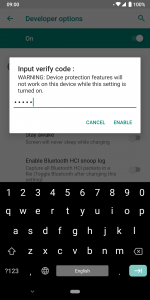Instructions to unlock the bootloader
With your unlocking code from the form above you can unlock the bootloader of your Fairphone. To do so, follow these instructions:
- Enable Developer Mode
- Go into Settings > About phone
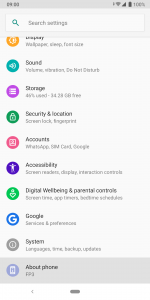
- Press Build number seven times until you see a small message telling you that Developer mode is enabled.

- Go into Settings > About phone
- Go to Settings > System > Advanced > Developer options. Make sure you followed step 1 from above if Developer options is not visible.
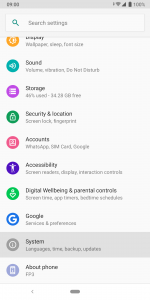

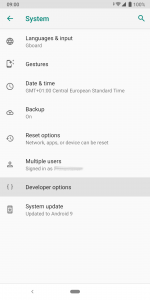
- Enable OEM unlocking and follow the instructions. You might need to enter the PIN, password or pattern for unlocking the lock screen of your Fairphone.
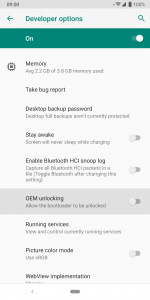
- Enter the code from this page and press Enable.