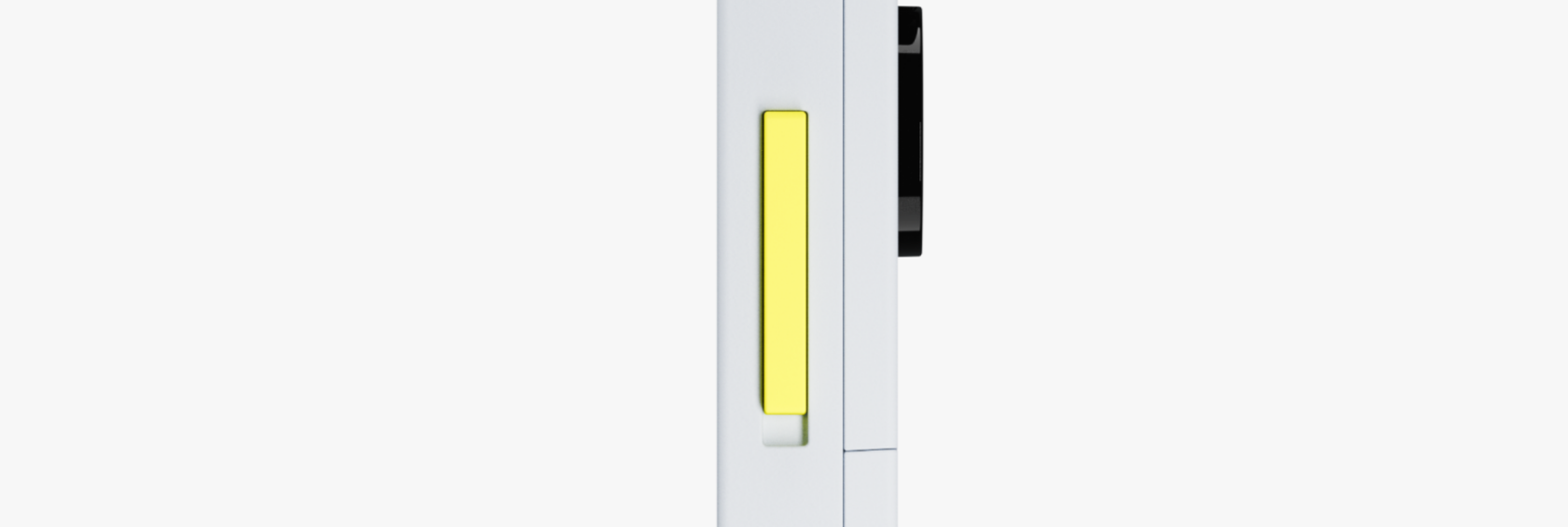Fairphone Moments: Switch to distraction-free digital minimalism
If you have been following the news around the latest Fairphone model, you would have heard a lot about Fairphone Moments. It’s what makes the new Fairphone (Gen. 6) our most mindful smartphone yet. It’s not just a focus mode, it’s a digital space just for you. Calm, minimalist, and distraction-free.
Is a dumb phone the best way to limit screen time?
More and more people, especially among Gen-Z and millennials, feel like they are spending too much time on their devices. Mental well-being across the globe is being affected, and the need to digitally detox and go minimalist is growing. After all, unending social media feeds and endless doomscrolling only seems to be contributing to increased anxiety and depression. Searches for ‘how to reduce screen time’ and ‘how to switch on do not disturb mode’ are trending, and what we’re seeing as a result is the return of the humble feature phone, aka the dumb phone. TikTok and Instagram are seeing rallying cries to #BringBackTheFlipPhone. A quick internet search will tell you that millions of feature phones are flying off the shelves, with customers skewing towards the younger side. However, this doesn’t mean people are completely abandoning their online lives. What ends up happening is that an increasing number of people now operate with two phones instead of one. A full-fledged smartphone as their daily driver, and a dumbed-down feature phone for when they want a digital detox, or be more socially present.
Switch to Fairphone Moments
That’s where Fairphone Moments comes in. With a simple switch, literal and figurative, you can go from the full functionality of Android 15 to a quieter, calmer digital space that embodies the ideal minimalist phone experience.
No pings. No social feeds. No distractions.
Instead of lugging around two different devices, enjoy the perks of two phones in one. Editing a video for your socials? Go full Android. Going to dinner with the family? Switch to Fairphone Moments. Be truly in the moment when you want to be. It’s that simple.
Digital minimalism that is more than a focus mode
Switching into Fairphone Moments immediately reflects this commitment to switch off distractions. There is a full, intentional shift in how your phone behaves — and how it looks.
The clutter disappears.
The colors calm down.
The home screen resets to just the basics.
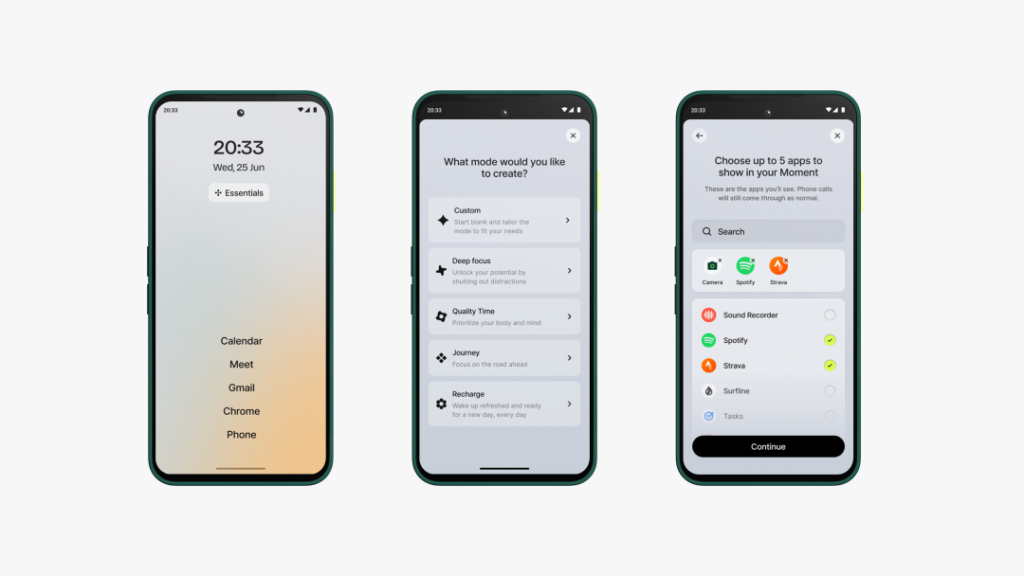
With a minimalist user interface, this mindful mode is designed to respect your time — and your boundaries. That’s why we gave this feature actual physicality. We’re talking about the branded lime-green switch on the side of The Fairphone (Gen. 6). It’s what sets Fairphone Moments apart from other focus modes out there, and takes it beyond Do Not Disturb. You don’t have to swipe through your display to find the right menu to focus. Flick the switch, and get to what matters instantly. Clicking in and out of apps doesn’t take you back to your Android home screen, either. Once you’re in Fairphone Moments, you stay there. For as long as you decide.
Exploring preset Fairphone Moments
Let’s talk about the various presets that come with Fairphone Moments. You can cycle between five pre-installed Moments, curated for different situations and scenarios.
- Essentials: This is your default Moments profile with just the basics: Camera, Browser, Maps, Messages & Phone.
- Deep Focus: For when you want to get down to business. By default, it’s been set up for your Google work space: Gmail, Drive, Meet, Calendar and Keep Notes.
- Recharge: Take a moment to recharge with your favorite podcast & meditation apps
- Journey: The perfect preset for road-tripping with music and navigation apps pre-loaded
- Quality Time: Be present with your loved ones and make beautiful memories together. You should find camera and photo editing apps up front.
Each preset can be adjusted. Add more apps or remove pre-selected ones, with a maximum of five apps allowed at a time. You can also customize your own Moment from scratch. Choose five essential apps to keep, and switch off the rest. Customize the wallpaper, name and icon for your Moment to truly make it your own. In total, you can have up to six different Moments set up. Go even further and add even more privacy, by deciding which contacts and apps are allowed to disturb you while specific Fairphone Moments are active.
Fairphone Moments helps you focus on what matters, and on who matters. It’s completely up to you. One switch. Two worlds. The possibilities are endless. We can’t wait for you to have your moment.
Explore Fairphone Moments on the new Fairphone (Gen. 6), now available on our webshop