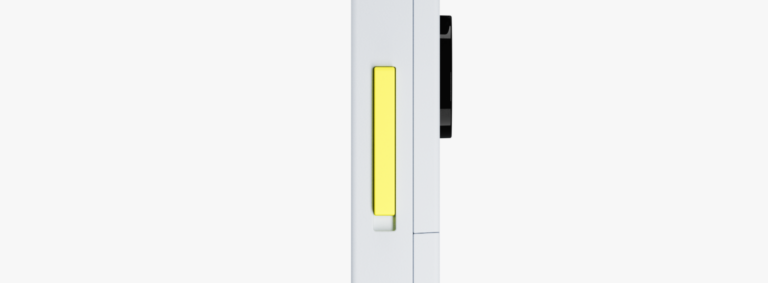Fairphone Video Tutorials
We realize that many of you are still waiting for your phones. So, we’re posting a daily update on figures to our blog and apologize for the long wait – we know it must be hard after all these months.
There are however, as of this date about 7,000 people who have (almost) received their phones and are sharing their experiences on our social wall and talking about what they’re up to on our forum. When you have your phone, you may wonder – what do I do first?
You might need help with things like: inserting your SIM card, adding music and photos to your phone, and making phone calls. In this post, I’ll be introducing you to three videos and also remind you of our support center and forum. We want to give everyone a personal tour of their phone and will continue to do so as delivery progresses, starting with these tutorial videos that our team members Roos, Nico, and Joe, put together to help explain a few basic steps to get everyone started.
If you want to cut to the chase – just watch our entire video tutorial playlist, so you can watch all 10 clips back-to-back.
First, three videos to get you started.
1. Introduction – inserting your SIM card(s)
In this clip, I’ll show you how to open up the back of your phone so you can insert your SIM card(s) and SD card if you’ve got one.
Tips:
Remember to remove the battery of your phone before inserting the SIM cards. When inserting the SIM, place the gold side face-down and make sure the SIM is in the same shape and position as the image on the SIM slot.
Also, check out the size of your current SIM. Ours uses a standard, “mini” size where some other SIM sizes come in micro or nano. Please don’t force your SIM into the slot, or else this may cause undue damage to the device. A good test: The correct SIM will be as wide as the SIM slot (smaller versions will not be wide enough).
2. Add media
Your Fairphone also acts like a USB storage device (like a USB stick). So, how do you add photos, music, movies, and files to your phone?
3. Basic functions (phone calls)
Here I explain the basic functions of your phone: how to add contacts to your phone, make calls and send texts (SMS).
Bonus: Fit your Fairphone and case together
If you’ve bought a case to go with your Fairphone, you may want to know the best way to fit them together. Our product guy, Miquel, gives you a quick tip.
So go ahead, take it for a spin – see our questions and answers in the Support Center, or start talking on our forum. Remember to use the search bar! OK, OK, so still got a question? Send us your questions by pressing the “Ask Us” or “Support” button on any page of our website. After looking through our Support Center, we’d love to hear your feedback. We want to make your first moments with the Fairphone as smooth as possible – especially after the bumpy ride of getting to your house.
Got some tech questions of your own? We invite you to write in the comments some other ideas and videos you’d like to see in the future!